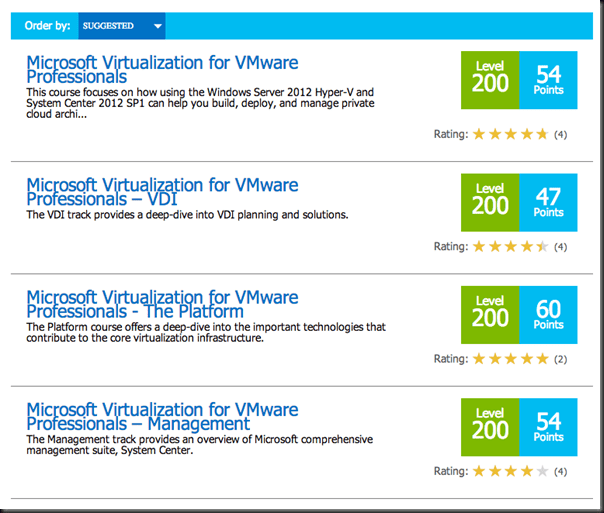Free VMware Associate Certification and Training for a Limited Time! Register Today! #VCA #VMware
- Free Online Training Resources:
- VMware Certified Associate – Data Center Virtualization
- VMware Certified Associate – Cloud
- VMware Certified Associate – Workforce Mobility
Maybe you’ve heard all the rage about the new Certification Exams from VMware at the Associate Level called the VCA! (VMware Certified Associate) and maybe you haven’t! Well, guess what, You’s gonna hear about it now! :) So a few things regarding these new Associate level certifications…
THEY’RE FREE TO TAKE AND INCLUDE FREE TRAINING!!!
And the test is delivered via the Web – Online from where you are!
###UPDATE!### – Inline in the comments Phil Wiffen points out what I had forgotten… The code is valid until at LEAST Nov 15th, so act SOON! Also you must take the exam within 48 hours of booking it (hence it expiring in 2 days).
Yea you heard me right. Now this won’t be free forever, but right now if you use the right formulae of success criteria (detailed inline here) you can get this for free. I’ve heard rumor this expires at the end of this year so get it done STAT! I also heard rumor it expires at the end of November, again knock it out!
You can start out by visiting the VMware Pearson Vue site located at http://www.pearsonvue.com/vmware/ which gives you a handy dandy screen like this..
Below this little list here includes a whole bunch of links you can use to go and register for Authorization and Register for Exams. If you read a previous blog post A Must-Read before taking your next #VMware VCP or VCAP Exam!!! it included the steps of how to go about requesting authorization to take an exam. But I’ll mention it here, you’ll need to request authorization to take the exam before you can even register for the exam, and thus schedule the exam respectively!
This little list here not only includes a link to take you directly to the FREE training videos, but the grouping below also takes you to the individual sites for each track to Request Authorization and Register for the exams!
- VCA13ICS (Expires November 15th)
- VCA13BCN (Expires end of November)
- VCA13GKN (Supposed to be good until Jan 31 2014)
- VMRT6B404C7B (Expires January 31st)
Simply click "Request Authorization" for an exam – and then choose the "Register for the Exam" option!
Then click "Schedule an Exam" after which you select the “Associate and Professional Level Exams” and you’ll need to login then!
If you’ve never done an Online Pearson Vue exam you should create a web account. The process whereby you requested authorization will supply you with the Candidate ID which is required to make this setup complete! I ran into the problem whereby my account was sort of messed up and tied to another account which did not let me login. As I know that VMware Education is so good at cleaning up and merging accounts…. I opt’d to create a new account on a different email alias of mine which also created ANOTHER Candidate ID, but at least it let me register then! :)
After logging in you should have the option to Register for a Pre-Approved exam!
WARNING! Unless you’re rocking your Chinese … Change it from the DEFAULT!
OMG ITS $120 YOU LIED TO ME! YOU SAID IT WAS FREEEEEEEEEE!!!!!!!! whoa, hold on there!
MORE LIES! YOU SAID ITS FREE NOW ITS ONLY HALF PRICE!@#!@#$@#!@# Don’t fret yet… wait until you get to the Payment Screen..
Enter this handy dandy code “VCA13ICS” which I’ve borrowed from my dear friend Rasmus Hedlund from his blog post VMware VCA exam experience plus FREE exam voucher
Additional discount / voucher codes available at Free VMware VCA Certification Voucher! thanks to @FrankBrix ! Look below as well.
Coupon Codes:
OMG OMG OMG ITS FREE FREE FREE! Yea. Get it while you can! For some reason mine said mine is only able to taken over the next 2 days which scares me into thinking OMG this won’t last… So get out there and register!