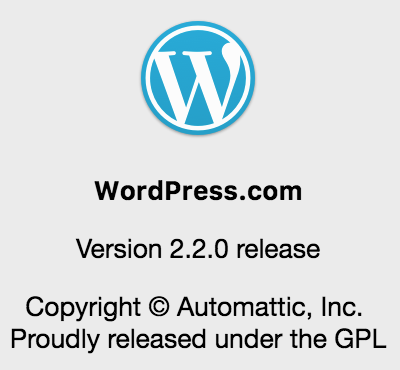Test Trial using WordPress OSX App for Blog Writing!
Earlier today I was faced with the biggest challenge of “Holy crap I haven’t written blogs in a million years… why? Because I hate powering on my ancient Win7VM to launch Microsoft LiveWriter” and don’t get me wrong, I *LOVE* Microsoft LiveWriter, I’ve found that to be hands down one of the best and most favoritest blog writing apps of all time. I mean it’s free, it’s WYSIWYG and all that jazz. But sometimes, just sometimes I don’t want to launch my VM … Or I run into a very weird bug in Windows (it’s not LiveWriter’s fault, it’s more Microsofty Faulty!) so I figured I’d see what other amazing apps are available. There are lots of really good ones, some for high cost some for low cost in the world of Blog writing apps and after many great responses from friends in the Twitter and Facebook-o-sphere… I bring you…. The WordPress OSX App! Let’s see how this goes!
So far one thing I’m NOT a fan of, is the inability to just copy/paste images from Clipboard. The image below was my test case there… I had taken a screengrab of it within the tool and I cannot simply “insert” I needed to save it out to a file. It’s by no means the WORST thing in the world, but it’s midly annoying for those of us who have a tendency to manipulate MANY data points at a time, including lots and lots of images.

It is nice that it maintains a “word” count in the bottom corner while I’m writing the blog post so I can get a gauge of how crazy town my writing is going in the words department.

It doesn’t seem to import the current / active theme like LiveWriter does so I can see what things look like as I do it (when you have a black/grey theme like I do, your entire presentation can look drastically different when it comes to publishing… I’ll see if there is a way around that.
It has an interesting “Featured Image” option on the side which I’m giving a try, and handling of Tags and Categories seems pretty straight forward.
All-in though, it seems interesting, I’ll continue trying some other tools to see if they can provide as good or better of a solution of Windows Live Writer, this certainly is leaps and bounds above the benefit of the ‘native’ WordPress editor so there’s that at least.
If you have some favorite WordPress editors (For Mac / OSX) definitely make it known! I have a list of things to look into including OneNote plugin, MarsEdit, UlyssesApp, Blogo, and to finish reading this post; Best Blogging Apps For Mac Users: 2016 Edition
Now the real test … Will this publish or will it error out with some weird RPC error :)